|
Operations from the document grid tool strip
|   |
The following operations can be carried out from the tool strip.
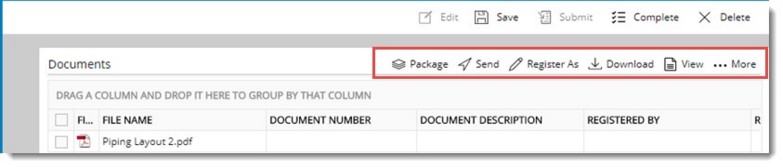
Figure: Operations from submittal window
Package: You can select documents in the grid and create a package. For more information refer Creating a document package.
Send: Click this option to send the selected document through a workflow. If a workflow is not assigned for the document, a warning message is displayed. You can assign a workflow and send the document through a workflow.
Register As: Click this option to register the document in Wrench. For more information on registering your documents in Wrench refer Registering the submitted documents.
Delete: Click this option to remove the selected file from the submittal.
Download: Click this option to download the file attached to the submittal. You can either download the Original File or the Registered Document.
View: Click this option after selecting a file to view the file.