|
Templates
|   |
A standard format can be created for certain documents and Meetings, and these formats can be used accordingly while adding new documents and meetings. These standard formats are referred to as templates. These formats are saved under different template names. The templates are created in the template master. User can define the templates as project dependent or independent. For project dependant templates the projects can be assigned in the template master. The templates assigned to a project are available with the respective projects.
On selecting the templates tab, list of document and meeting templates assigned to the project is listed under respective tabs. You can add templates to the project and remove templates assigned to the project.
 To add document templates to the project
To add document templates to the project
Viewing template properties
A template will have different properties and you can view these properties. Only properties of a single template can be viewed at a time.
To view template properties
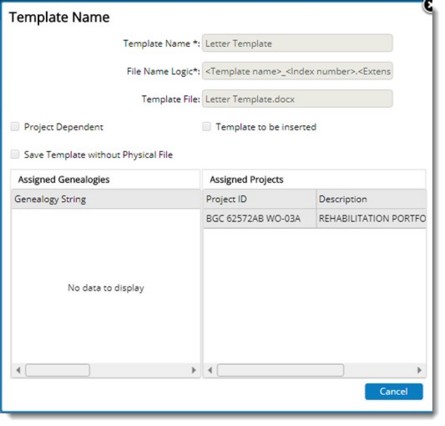
Figure: Template Properties window
Template Properties window is displayed with the properties of the template listed here.
NOTE: You can only view the template properties here. Editing of the properties is permitted only from the Template Masters.