|
Vendor Specialisation Master
|   |
Specialisations are the lists of products or services as offered by vendors. This tab is selected by default.
To create vendor specialisation master
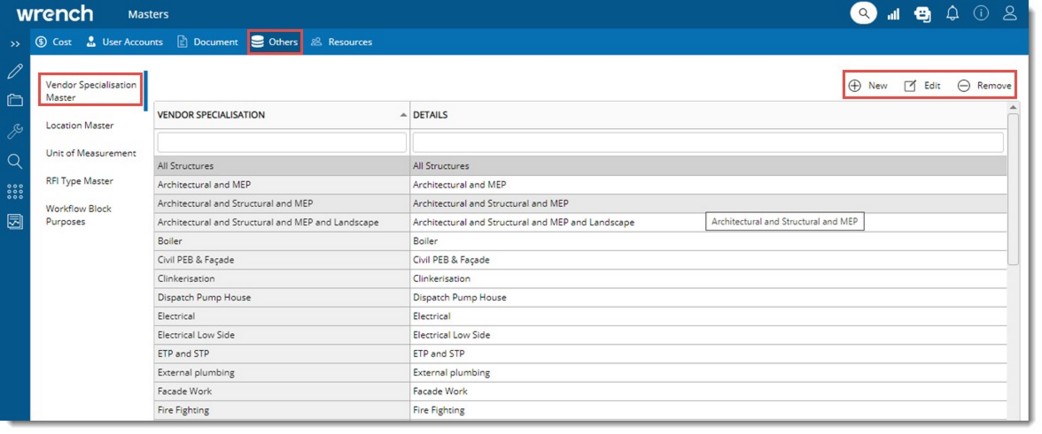
Figure: Vendor Specialisation Master window
Specialisation Details window is displayed.
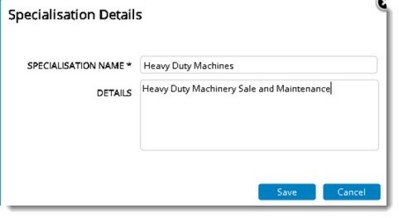
Figure: Specialisation Details window
Editing and removing a specialisation master
User with security rights can edit or remove an existing entry in the specialisation master.
To edit an entry
Specialisation Details window is displayed.
To remove an item
Removed Successfully message is displayed.