|
Location Master
|   |
Locations master will contain a list of locations where the vendor’s services/ products are required.
To add items to location master
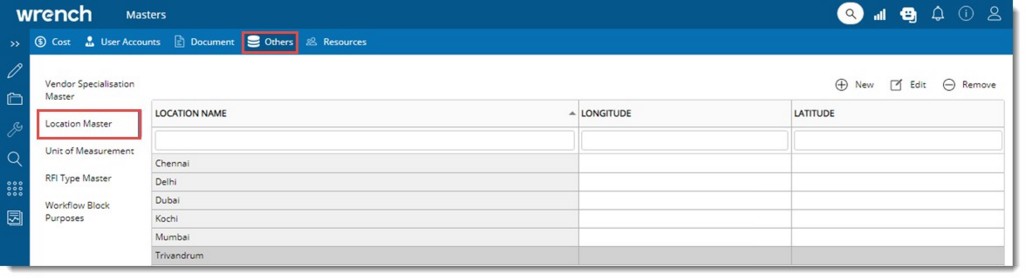
Figure: Adding items to location master
Location Details window is displayed.
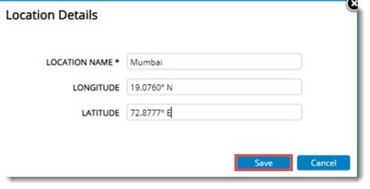
Figure: Location Details window
Saved Successfully message is displayed. Created location details is displayed in the window.
Editing and Removing location details
User with security rights can edit or remove an existing entry in the location master.
To edit an entry
Location Details window is displayed.
To remove an entry
Removed Successfully message is displayed. The selected item is removed from the master.