|
Viewing RFI Conversations
|   |
User may view the full conversations of RFI including Information Required /Clarification/ Responses in the conversations tab of the RFI. The conversations tab of the RFI will be active only after the RFI is open. The conversation tab of RFI Details is displayed in the following figure.
To view RFI conversations
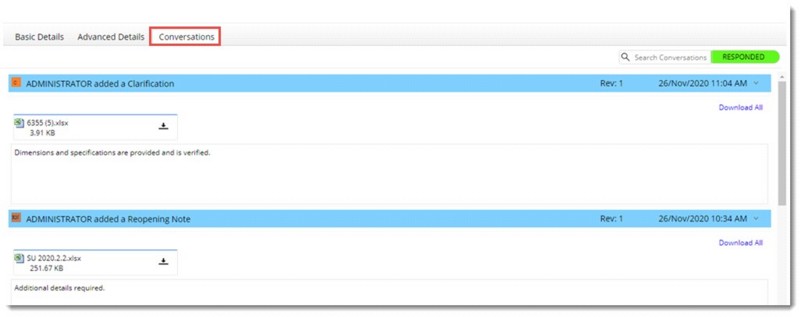
Figure: RFI Conversation window
Entire list of conversations related to the RFI is displayed here. All the RFI conversations such as Information Required, clarifications, responses, closing notes and reopening notes will be listed based on the conversation type. The conversations will be sorted based on descending order of the created-on date. The conversations listed will have a header section which will display the Conversation Type, Creator Name, RFI Revision number and the conversation created on date as displayed in figure above. The conversation attachments and conversation notes will also be displayed. When the conversation tab is selected all the conversation details will be in expanded state by default. The conversation details can be collapsed by clicking on the header portion of each conversation.