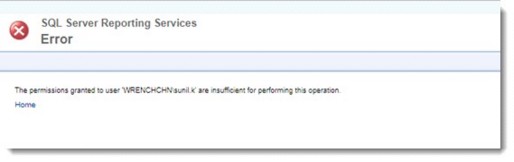|
Viewing reports and sending reports to home page
|   |
Different reports created in your organization can be managed from the folder Reports. When you open the smart folder a list of reports and their short description is displayed. In addition configured reports can also be made available in the reports pane of the home page. For more information on viewing reports see Viewing Reports.
Reports Security
The report smart folder is published to certain users or user groups. For some reports, visibility security is defined for selected users or user group so that only designated users can view the reports.
When a user opens a report from WRENCH SmartProject, visibility security assigned while configuring reports is also considered. Logged In user must have view rights configured in report manager. If this right is not assigned to the user, user is restricted from opening the report and on trying to open the report, a warning message is displayed.