|
Attachment Purpose
|   |
The purpose of adding associated documents like specter, attachments, comments, markups and squad check comments to a document can be created here . While adding attachments to a document, the user can select the attachment purpose from the master list of values defined here.
Creating an attachment purpose
Different attachment purposes can be created here.
To create an attachment purpose
Attachment Purpose window is displayed.
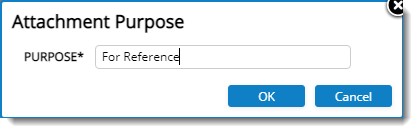
Figure: Attachment Purpose window
An attachment purpose is created and is displayed in the grid.