|
Bulk Operations Log
|   |
When bulk import or update of tasks are carried out using an excel template there are chances some of the tasks are not imported or updated. These tasks are copied to an excel file as error report. You can download the file, make corrections if it is necessary and carry out the bulk import or update operation again. The excel file can be downloaded from the Bulk Operations Log window.
To download log file
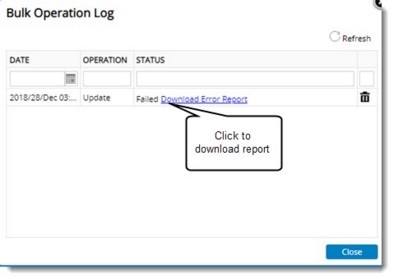
Figure: Bulk Operation Log window
Bulk Operation Log window is displayed. Details on the operation carried out is available here.
Error Report is downloaded.
On clicking Refresh, latest operation log will be displayed in the window.