|
Configuring reports for dashboard
|   |
Administrators or users in Admin group can configure reports for dashboard.
Report Widgets
Reports widgets will be now available in Smart Project and this will help user to get the overview of list of Reports available at homepage.
On placing ‘Report’ widget in dashboard list of all Reports which are displayed in report’s tile in the home page are displayed with icons. User can click on the required report in the widget to open the report in new tab. Widget can be re-sized as per need, if there are more items than the available size.
To configure reports widget
Report Gallery window is displayed.
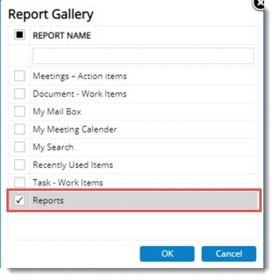
Reports will be displayed in the dashboard window.