|
Exporting smart folder structure and updating details
|   |
There are scenarios where the project coordinator may provide a smart folder structure to the implementation engineers and the implementation engineers will create the smart folder structure in SmartProject.Later, the project coordinator needs to verify whether the structure created is correct. For this coordinator needs to export the smart folders from SmartProject and verify it with the initial data.
To export smart folders
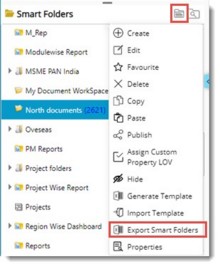
Figure: Exporting smart folder
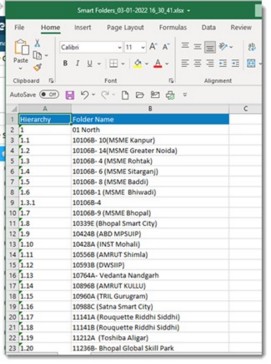
Figure: Exported folders