|
Internal Status Code
|   |
Internal status code are user's response on a document that is sent to an external agency. Internal Status Codes are maintained by the system for internal purposes. For Example: Purchase Activities. This is specified while releasing a general transmittal..
NOTE: Internal status codes are sent for information, reference and approval ;whereas approval status codes are used solely for approval.
A document after its release will go through an entire life cycle according to engineering processes followed by different industrial verticals. A Released document will have its revision updated for every revision it undergoes. It is important for SmartProject users to pinpoint on what phase of the life cycle the document is at any given time.
Creating an internal status code
Internal status codes used by an organization can be created here.
To create internal status code
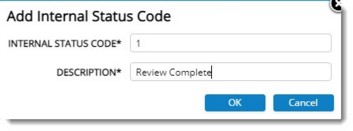
Figure: Add internal status code window
The internal status code created is displayed in the grid. Options to edit and remove a selected code is also available On the tool bar.