|
Opening a Bid for commercial evaluation
|   |
Once the bids are received after technical evaluation, the bids are opened for commercial evaluation by the bid evaluators.
To open the bid
Vendor Comparison window is displayed. For more information on comparing bids see Comparing Vendor Bids.
If there are evaluators assigned to the tender, Bid Opening Verification window is displayed.
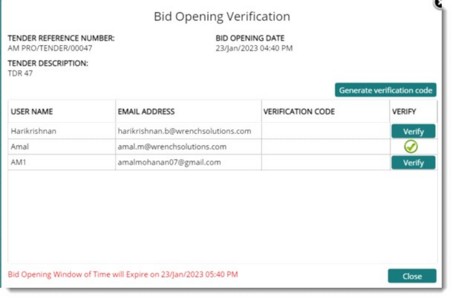
Figure: Bid Opening Verification window
On the window Tender details and list of evaluators are displayed. Evaluators are verified using a verification code.
To generate a verification code
A verification code is sent to the configured email id.
Once the evaluator is verified a green tick mark is displayed in the column VERIFY.