|
Opening Package Manager
|   |
Package Manager can be opened from the global menu
Package Manager window is displayed.
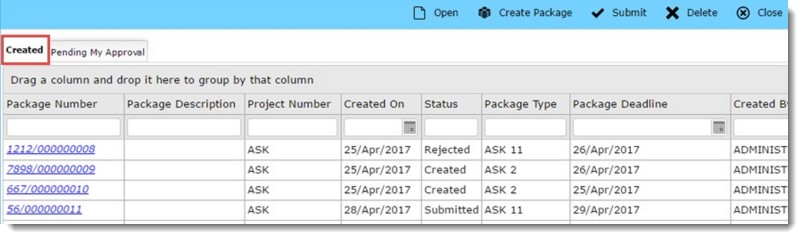
Figure: Package Manager window
On the package manager window grid there are two tabs. The tab Created is selected by default. All the created packages are listed under the tab. Packages pending for your approval will be listed under the tab Pending my Approval.
Different operations that can be carried out from Package Manager window with the Created tab selected is listed in the following section.
Open: Select a package from the grid and click this button to open the selected package.
Create Package: Click this button to create a package. On the sub-menu displayed on clicking this button you can select the type of package you want to create. You can select between Suppliers and Authorisation.
Submit: Select packages of created status from the grid and click this button to submit the packages to the approvers/reviewers.
Delete: Select a package from the grid and click this button to delete the package.
Close: Click this button to close the window.
Operations from Pending My Approval tab
Different operations that can be carried out from Package Manager window with the Pending My Approval tab selected is listed in the following section.
Open: Select a package from the grid and click this button to open the selected package.
Create Package: Click this button to create a package. On the sub-menu displayed on clicking this button you can select the type of package you want to create. You can select between Suppliers and Authorisation.
Complete: Select packages of submitted status from the grid and click this button to complete the review of the package.
Delete: Select a package from the grid and click this button to delete the package.
Close: Click this button to close the window.
 To open package manager
To open package manager