|
Project
|   |
In the Project Properties window, information is arranged under different tabs. Some information (tabs) like ‘Cost’ tab of a project should not be disclosed to all users due to confidentiality of the data. Hence a facility to configure the project tabs is available from this build version. Tabs can be configured from the Administrative Settings window.
To configure project tabs
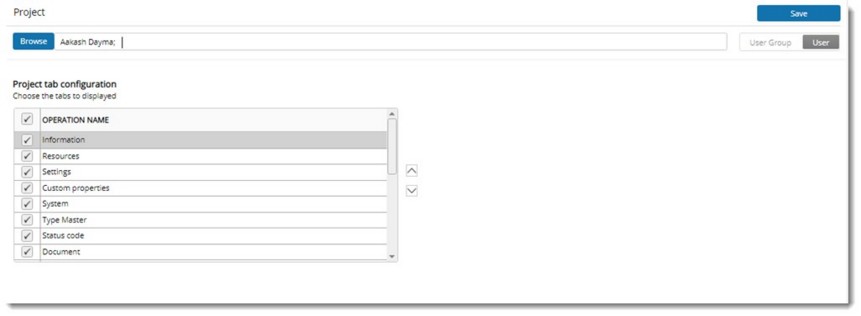
Figure: Project Tab Configuration
Tabs in the Project is listed here. All the tabs will be selected by default.