- On the Submittal window click Submit button.
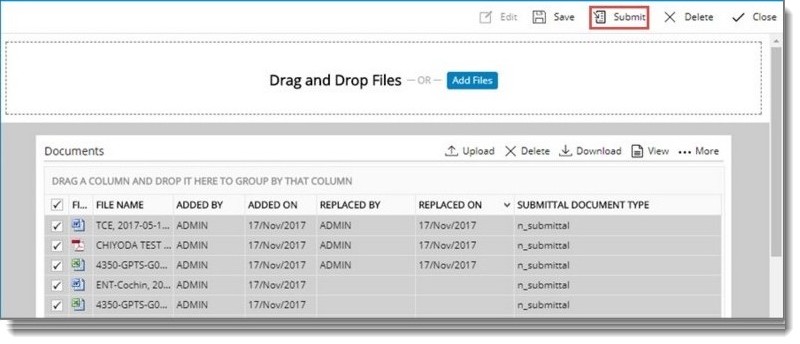
Figure: Submitting the submittal
NOTE: If settings are defined in the server, Send Mail window is displayed with the recipients filled in. Also details of the document that is submitted will be displayed in the mail. Click Send Mail to continue.
Submittal submitted Successfully message is displayed. The client receives the documents or drawings.

