|
Creating a Submittal and adding files
|   |
Options to create a submittal are available in the Global Menu and in the Submittal (S) sent folder.
Submittal Types window is displayed. Here different submittal types defined for a project is displayed.
NOTE: You can change the submittal type at a later point of time.
Submittals Details window is displayed.
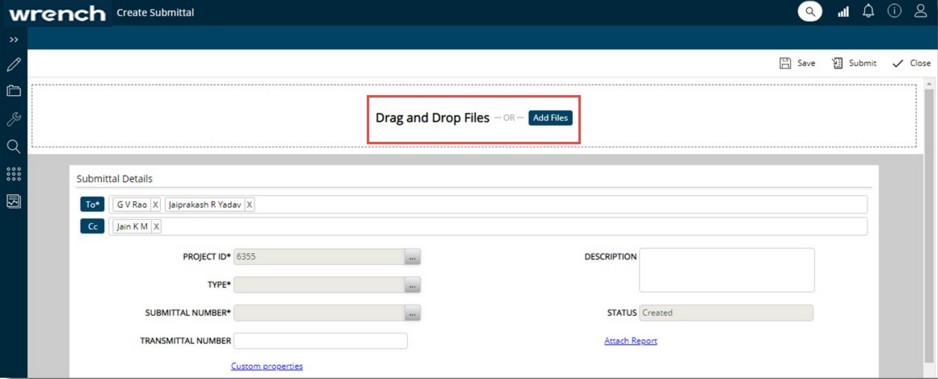
Figure: Submittal Details window
To add files
Once files are added, file display grid is enabled and the added files are listed here.
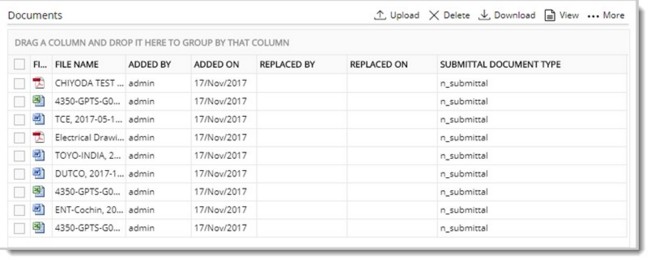
Figure: Adding files to submittal
|
# |
Item |
Description |
|
1 |
To.. |
Click this button to select the Wrench users to whom submittal is to be sent for registration. |
|
2 |
Cc. |
Click this button to select the Cc users, or users to whom information on submittal has to be sent. |
|
3 |
Type |
Select a pre-defined submittal type that is defined in the masters. |
|
4 |
Number |
A unique number is generated for the submittal using the automatic number generation mechanism. |
|
5 |
Project ID |
Click the browse button to select the Project ID from the project search window. |
|
6 |
Transmittal Number |
Enter the related transmittal number. |
|
7 |
Description |
Enter a description for the submittal. |
|
8 |
Report |
Click the hyperlink Attach to add a report to the submittal. |
|
9 |
Custom Properties |
Click the hyperlink Custom Properties to update the values of custom property assigned to the submittal. On clicking this option Custom Details window is displayed. Here you can update values for different custom properties. |
Submittal saved successfully message is displayed. On the STATUS column the status is displayed as CREATED.
Replacing documents in submittal
Documents already added to the submittal can be replaced by another document.
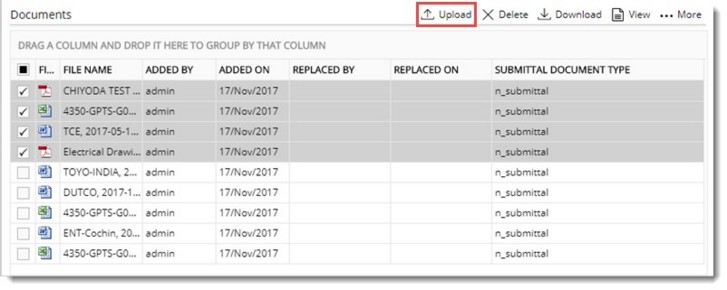
Figure: Replacing a document
File Selection window is displayed.
Bulk Upload Files window is displayed.
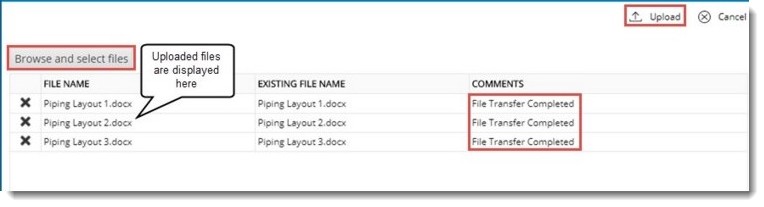
Figure: Bulk uploading of files
Selected files are displayed in the column File Name. On the Comments column a comment File Transfer Completed is displayed.
NOTE: You can also select individual files by selecting the browse button in the column File Name and then upload the file.
 To create a submittal
To create a submittal