|
Summary tab
|   |
By default Summary tab is selected.
NOTE: Summary tab will be visible for those users who have “View” permission configured in Modular Security or in Project.
Summary tab consists of different columns which provides cost summaries of different types. Here status of Project Cost with details like budget, actual etc. are displayed. All information are provided in different columns. This is explained in the following sections.
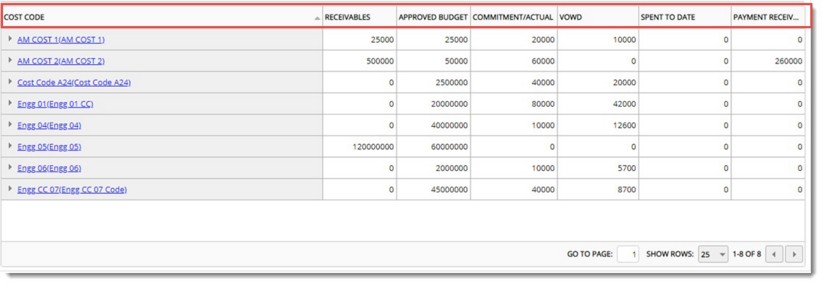
Figure: Summary tab details
COST CODE: In this column Cost Code and different line items created will be displayed. Line Items will be grouped under respective cost codes. Line items can be viewed by expanding the cost code.
The details in Summary tab are displayed in hierarchical order of the Cost codes. These hierarchies are by default displayed in collapsed manner. User may click on individual levels to expand the hierarchies. Alternatively, user may click on Expand/Collapse button to expand/collapse fully the hierarchical structure.
On expanding the cost code, line items and budget defined for the line items are displayed. Total budget amount is displayed in the top of the column.
Approved budget is the sum of all budget amounts allocated to each cost code and the values specified in the approved change orders (Sum of budget amounts + sum of approved change order values.). This is displayed in the same hierarchy of cost codes as defined in the budget.
Commitments are purchase orders. Money spent / proposed to be spent are recorded in ‘commitments’. Sum of all such commitments are displayed here.
The value of work done (VOWD) is a project management technique for measuring and estimating the project cost at a point in time. It is mainly used in project environments of Petroleum industry and is defined as the value of goods and services progressed, regardless of whether they have been paid for or received. The primary purpose of determining VOWD is to get an accurate and comprehensive as possible estimate of cost for a project at a point in time. This is used in overall project management including reporting and cost control.
Spent to Date: In each purchase order (commitment), there will be multiple payment terms, against which money will be paid. There will be a plan for this payment we well as actual dates as they are paid. There will also be a term within which the actual payment is released (such as after 20 days from the receipt of invoice). The value against a payment term is considered for ‘Spent to Date’ only after the number of days specified in the payment release term after the actual date.
For Example: Consider the following table.
|
|
TOTAL VALUE OF PO |
1,00,000.00 |
|
|
|||
|
|
PAYMENT RELEASE PLAN |
10 Days from Invoice |
|
|
|||
|
# |
TERM |
% |
Value |
VOWD |
VOWD |
Due ON |
Actual Date |
|
1 |
Advance |
25% |
25000 |
0 |
0 |
01-08-2018 |
10-08-2018 |
|
2 |
Installation |
50% |
50000 |
50% |
50000 |
|
|
|
3 |
Commissioning |
25% |
25000 |
25% |
25000 |
|
|
In the above example, the ‘Advance’ is paid on 10-08-2018. But the money is released only after 10 days from 10-08-2018. Hence the value is considered for computing ‘Spent to date’ only after 20-08-2018 (10 days after).