- Select the transmittal smart folder.
Transmittals inside the folder are displayed in the grid.
- Click the transmittal number hyperlink.
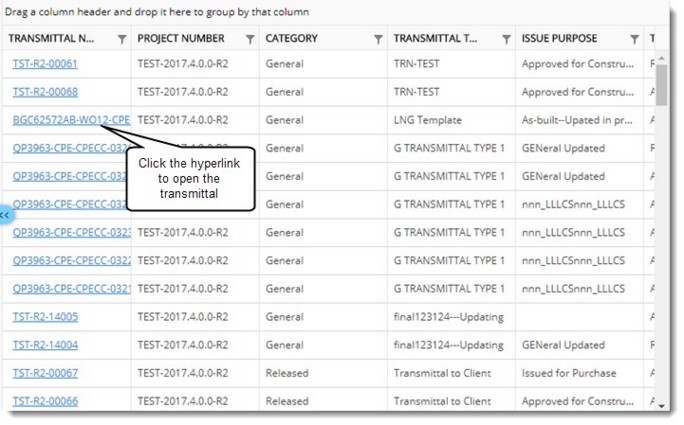
Figure: Opening the transmittal from the smart folder
The transmittal is opened and you can view the transmittal details from the Document Transmittal window. When a released transmittal is opened the following window is displayed. Transmittal details are hidden. Click More Details to view the transmittal details. Click Hide Details to hide the transmittal details.
Using the navigation arrow that is displayed on bottom-right corner of the window you can scroll up and down the Transmittal Details window. This makes moving to different sections in the window easier.
On placing the mouse pointer over the arrow a menu is displayed. Different sections in the Transmittal Details window are displayed in the menu. Click the relevant section to navigate to that section.
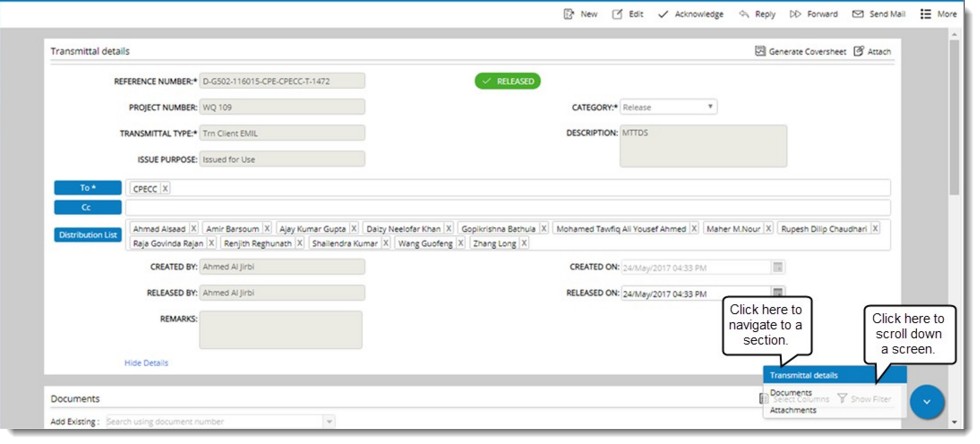
Figure: Viewing a released transmittal


 To open the transmittal in the folder
To open the transmittal in the folder