|
A global search icon will be displayed on the top left side of the window permanently.
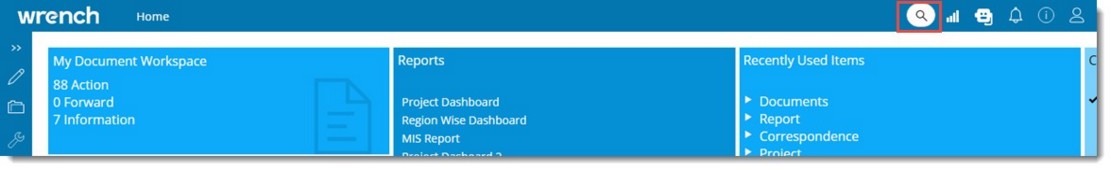
Figure: Global search icon
On hovering the mouse pointer over the icon, a search box slides in.

Figure: Search box
Enter a search criteria on the box and press enter or click the search icon.
Search Results are displayed on the global search results window.

Figure: Search Results
|