|
Create shortcuts for your frequently accessed folders on the homepage. When you use a particular folder frequently, placing a shortcut to that folder on your home page can save time. With homepage shortcuts, get instant access to folder.
To create shortcuts of folders
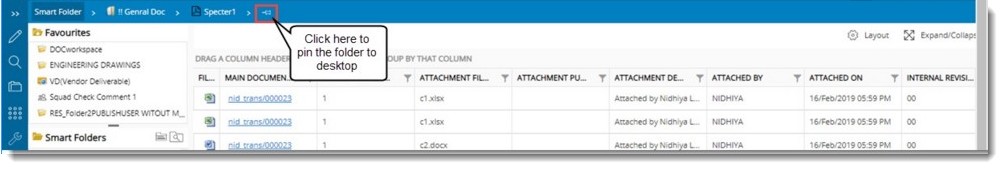
Figure: Pinning folder to desktop
1.Select the smart folder that you want to pin.
2.On the folder display bar, click the pin symbol corresponding to the folder.
3.A shortcut is created in the desktop under the Recently Used Items.
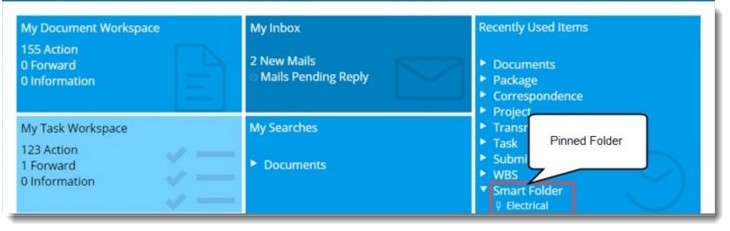
Figure: Pinned Folder
A pinned folder can also be un-pinned or removed from the Recently Used Items in the same way by clicking the Unpin symbol.
|