|
Mails can be sent to selected users notifying them of transmittal release.
Also transmittal can be pinned or sent to a smart folder.
To send mails
1.On the document transmittal window tab strip click Send Mail.
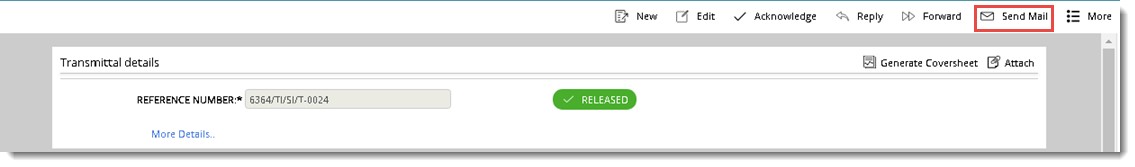
Mail window is displayed with the details of the released transmittal. The documents sent through the transmittal would be added to the mail as attachments.
2.On the mail window enter To.. and Cc..recipients.
3.Enter a Subject for the mail.
4.Click Send Mail.
The mail is sent successfully.
To Pin to smart folder
1.On the document transmittal window tab strip click More>>Pin to Smart folder.

Pin to Smart Folder window is displayed. Transmittal smart folders are listed in the window.
2.Select the smart folder to which you want to send the transmittal.
3.Click OK to pin the transmittal.
|