|
Transmittal - An Overview
Engineering deliverables such as shop drawings and method statements need to undergo review and approval before it is finalized. Drawings are submitted to client and consultants for approval through submittals. Once their comments are incorporated, they send it back.
In some organizations part of the deliverables are generated by external agencies. These agencies submit their drawings through submittals. On receiving the submittals, vendor details are updated and the drawings are send for review. A typical transmittal template is shown in the following figure. The contents in the transmittal may vary between organizations.

Figure: Sample transmittal template
Transmittals are face sheets generated for documents that are submitted to the client for their response. In an engineering process before any document is released for approval internally, to customers or to any External Agency, the documents are attached to the transmittal and sent, so that this information can be retained for future reference.
A transmittal serves the following purposes
•Record of transmission.
•Record of approval/rejection.
•Unification of many items to be transmitted into a single item.
•Tracking of submissions.
A transmittal comprises of two parts. They are : Face Sheet and Related Items.
Face Sheet: Face sheet contains entire details related to the transmittal. A face sheet is almost similar to the sheet displayed in the following figure. Certain areas in the figure have been smudged purposefully to maintain organizational privacy.
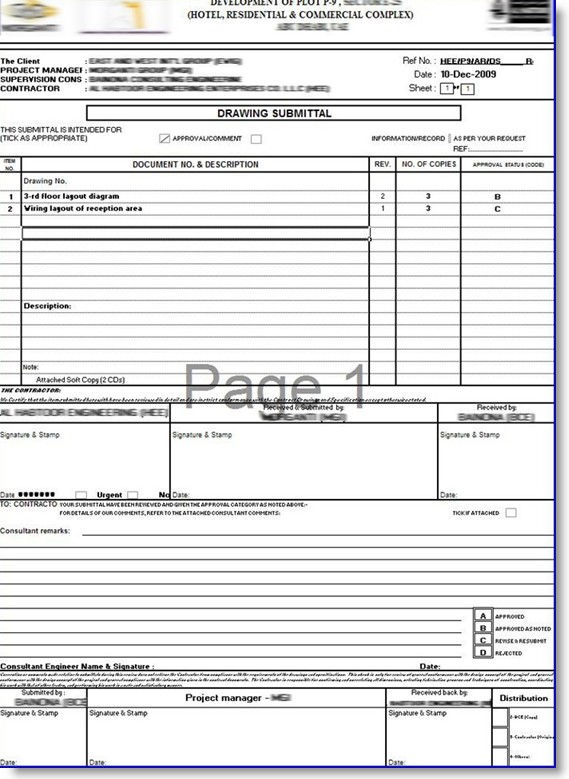
Figure: Transmittal Face Sheet
Related Items: Related item is the object that has to be transmitted.
For Example: In the sample face sheet the related item is the third floor layout diagram and wiring layout of the reception area. These are two different drawings that are unified with a single transmittal.
A transmittal can contain one or more items. The transmission procedures and formats will be usually as per the ISO procedures of the client.
Transmittal Types
Different transmittal types that can be created in Wrench are discussed in the following section.
1.General Transmittals: Transmittals used for interdepartmental communication and to any other external agency such as vendors. Documents in any status can be send through General Transmittals.
2.Release: Transmittal released when Documents are released to the customers. By default, Wrench treats the preceding stage of the Release stage in a predefined workflow as Transmittal stage. Only those Documents which are currently in "Released to Customer" status will be available in the Transmittal Queue, which can be added and released through a "Release" transmittal.
3.Final release: Transmittals released at the time of the final approval of the document. This transmittal is also similar to Release Transmittal.
The important topics discussed can be accessed using the following navigation table.
Navigation Table
|