|
Prior to releasing a transmittal, coversheets are attached to the transmitall manually. If coversheets are to be attached automatically, the setting can be enabled here.
To enable the setting
1.On the Transmittal group click Settings.
Transmittal Settings window is displayed.
2.Enable the setting Attach Transmittal Coversheet Automatically.
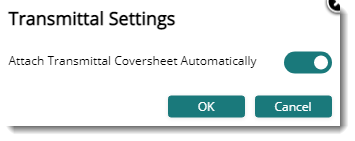
3.Click OK.
|