|
A set of user preferences that can be configured by an individual user is available here.
To open personal settings window
1.On the main menu bar click the user profile icon.

Figure: Opening Personal Settings
2.On the drop-down menu click My Settings.
Personal settings window is displayed.
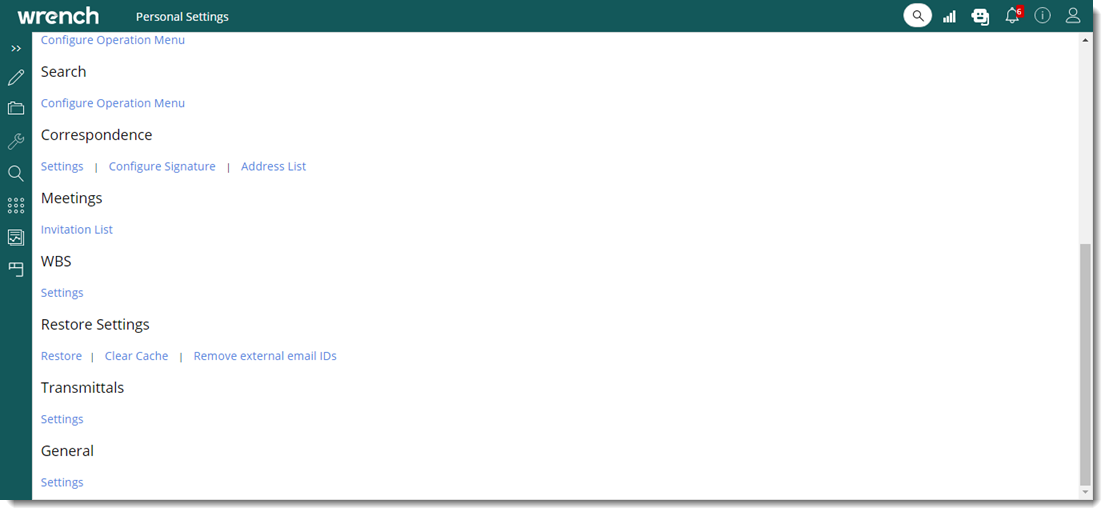
Figure: Personal Settings window
On the personal settings window, settings related to the following personal options can be defined.
Account
Emails & Notifications
Global Menu
Document Details
Task Details
Smart Folders
Correspondence
WBS
Restore Settings
Transmittals
General
Meetings
Search
|