|
For some organizations, it is not required to view the progress bar in the WBS grid. Hence a facility to hide/unhide progress bar is provided.
To hide/unhide progress bar
1.On the Personal Settings under the group WBS click Settings.
WBS Settings window is displayed.
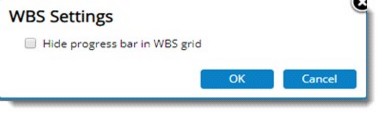
Figure: WBS Settings window
2.On the window select the checkbox next to Hide progress bar in WBS grid.
Progress bar is hidden in the WBS as in the following figure.
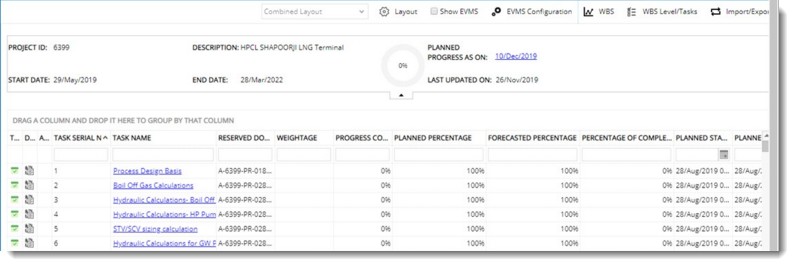
Figure: WBS with Progress bar hidden
|