|
Recipients in the To field can update response for an RFI.
To update response
1.On the RFI tool bar click Update Response.
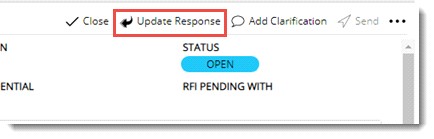
Response Details window is displayed.
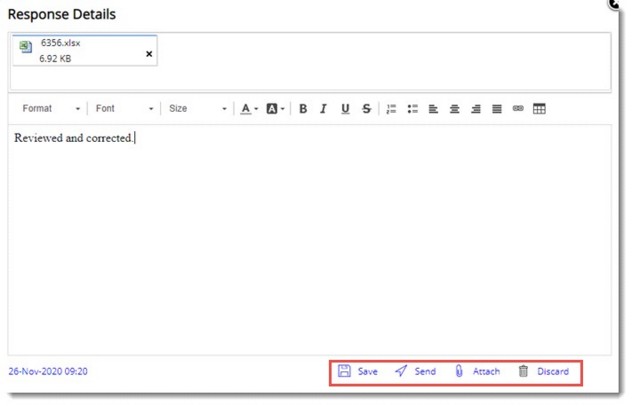
Figure: Response Details window
2.Enter a response in the text box area.
3.Click Attach to add reference documents or attachments.
4.Click Save to store the updated response. Saved response will be displayed in the Response Details section in the RFI Details window.
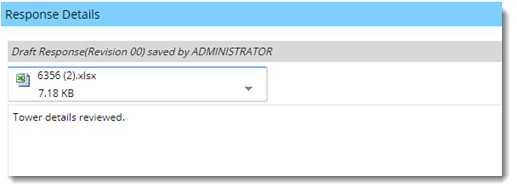
To send the response
1.On the Response Details window click Send to send the response.
A message Do you wish to send the RFI response is displayed.
2.Click YES to send the response. A message RFI Response sent successful is displayed.
Status of the RFI changes to RESPONDED. Response when sent will be added as a Conversation.
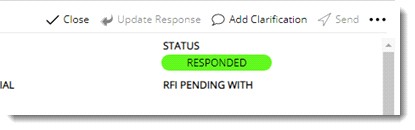
|