|
Saving and sending the mail
|   |
After assigning the recipients, entering correspondence properties, adding attachments and entering subject and content for the correspondence the mail is sent to the assigned recipients. Also a message that you are composing can be saved as a draft and finished later.
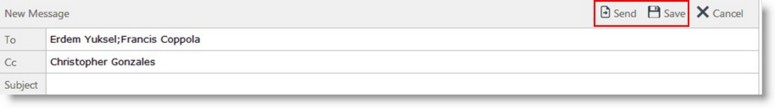
Figure: Saving and sending message
To save a mail that is being composed
The correspondence is saved to draft folder
To send the mail
Correspondence successfully sent message is displayed
The mail is sent to the selected recipients.