|
Working from Document Smart Folders
|   |
Different document related operations can be carried out from the Document Smart Folders. When a smart folder is selected the contents in the folder are displayed. Select a document from the list and carry out an operation. Operation can be carried out from the Pinned items on the tab strip and options in the More menu.
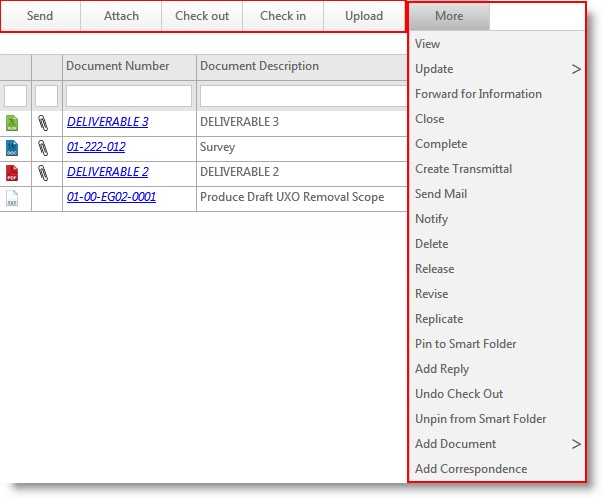
Figure: Operations from the smart folder
Different operations that can be carried from the smart folder are explained in the following section.
This option is used to send documents to next stage after completing the work. You can send a document using a guided workflow or an unguided workflow. For more information on sending documents refer Sending Documents through a workflow.
Here you can attach different types of associated files to the document. On clicking Attach, a pop-up menu is displayed with a list of associated file types. For more information on adding attachments refer Document Details>>Attachments.
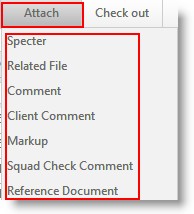
Entire Documents managed by Wrench are stored on a central server. When files have to be taken from Wrench into the local machine for editing, it has to be checked out. On checking out, the file is locked by the user for editing. The checked out document is opened in the native application and user can make the necessary changes to the document. A checked out document is indicated by a red tick mark.
Check Out window is displayed
Check In is the reverse operation of Check Out. It is the process of sending a Document back to the server after editing. The Check In button is enabled on the menu only if the selected document is checked out. A red tick mark indicates whether the selected document is checked out. On checking in a document the version number increases.
Check In window is displayed
After checking out a document, editing and saving the document sometime you may need to cancel the changes made. You can use "Undo Checkout" option to cancel the changes made after checking out a document. The edited file is removed and the file on the server will be retained so that the original remains without any changes
Instead of checking out the document, editing it and checking in the document; the document can be replaced with the selected document. While Replacing an open or read only documents the system returns a message asking for the confirmation of the operation. On confirmation the document is replaced with the last saved version of the document.
Upload window is displayed
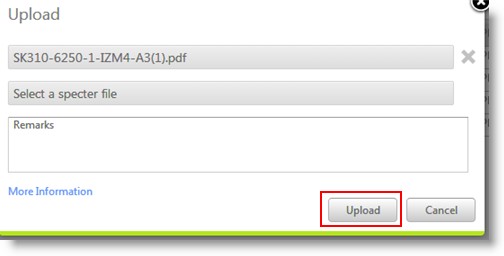
Figure: Upload window
More Information: Click the hyperlink More Information to view additional details like current Version of the document, Internal Revision Number and Revision Number.
Click this option to add a document to the smart folder. For more information on adding documents refer Adding a Single Document.
Different document properties can be updated from here. On clicking Update a pop-menu containing the following options are displayed.
Client Comments: Usually the client marks their comment on the document and sends it back. This comment file is updated into Wrench along with approval status code details, received back date and other details.
Update Client Comment window is displayed
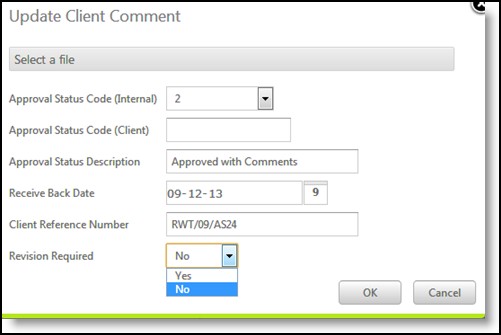
Figure: Updating Client Comment
Enter values for the following fields.
Select a File: Click this field to choose the comment file
Approval Status Code (Internal): Select an approval status code from the drop-down list where a pre-defined list of codes will be available.
Fields Approval Status Code (Client) and Approval Status Description is filled in based on the internal status code selected.
Receive Back Date: This is the date on which the document was received after client comments. Select the date from a date picker.
Client Reference Number: Enter the client reference number
Revision Required: Define whether revision is required. Select Yes or No from a drop-down list
Internal Approval Status Code: Approval status code defines the customer's response on a document that has been sent for customer approval. For Example: If a document is rejected by customer, the document will have to be revised as per suggestion and the overall percentage of progress (in creating the document) will drop considerably as it needs a lot of rework. The approval status codes are applied to each customer (in customer master). Every Client follows unique Approval Status Codes. To accommodate this Wrench saves the various Approval Codes with corresponding internal codes.
 To update approval status codes
To update approval status codes
Update Internal Approval Status code window is displayed
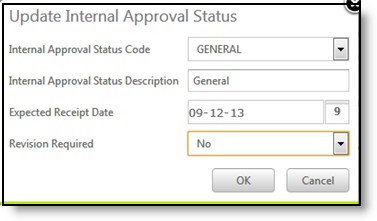
Figure: Updating internal approval codes
The description corresponding to the selected code is filled in
Documents are sent by vendors to the contractor through transmittals. For the purpose of identification these transmittals have a unique number . On receipt of these transmittals document controller updates the transmittal number and transmittal receipt date into Wrench. These details are used for future reference and communications.
To update submission details
Update Submission window is displayed
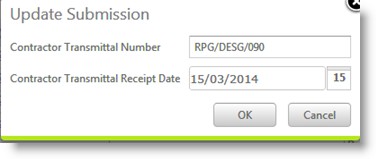
Figure: Updating submission details
With this option you can notify users about the status of a document. In addition a user who is not a part of the workflow would be able to access the object which is being sent through a workflow. Thus you can send an item to a user who is not in the workflow stage for additional comments or help.
Forward window is displayed
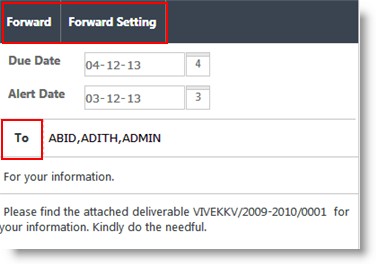
Figure: Forward window
Forward Settings: You can specify who among the mentioned recipients can forward the task/document information to other users.
Can Forward window is displayed
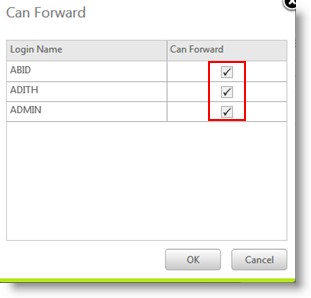
Figure: Can Forward window
The selected users will be able to forward the received task or document to another user.
Select this option to close the work in your workspace. The work will be open in other users workspace until they act upon it
Select this option to complete a document if it has gone through all workflow stages. User in the last stage of the workflow can complete the document using this option.
Complete window is displayed
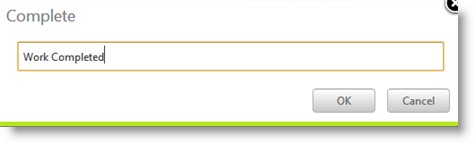
Figure: Complete window
Notify operation is used to send a message to a user. The content of the message will be related to a document in most cases. The user who sends the message can provide more clarity to the messages by inserting the document/Task metadata values.
Notification window is displayed
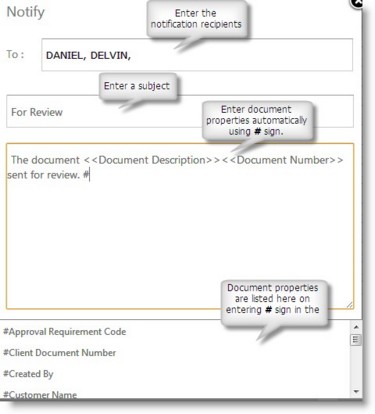
Figure: Entering values in notification window
You can permanently remove the document from Wrench using the delete option. This helps in removing redundant documents and thus saving disk space
Using this option you can revise a completed document.
Select this option to release a completed document
A document is considered obsolete when it is no longer in use. An obsolete document is usually retained for knowledge preservation.This means the information contained in the document can only be used as a reference but cannot be used for any other purpose. Obsolete documents are removed from the point of use.
For Example: If you need previous specifications to be viewed by others for reference without using it the document can be made obsolete.
Revoking an obsolete document restores the status of the document to the point at which it was made obsolete.
For Example: A document Test.Doc was in work in progress status while it was made obsolete. Now on revoking this document the status is again preserved to as work in progress
A replication request for the selected document can be raised using this option.
 To raise a replication request
To raise a replication request
Replicate window is displayed with a list of servers
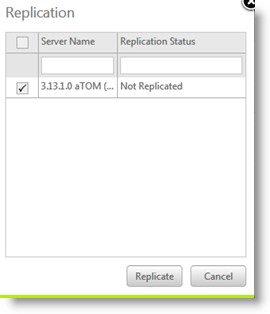
Figure: Replication window
Using this option you can add the documents to Smart Folder. The pinned document will be available in the selected smart folder irrespective of the rules based on which the smart folder is created. It is also possible to unpin documents from the smart folder.
Select this option to remove a document from the smart folder.
Using this option you can add a reply to a correspondence document. In case a genealogy is mapped to the correspondence type, the reply is added to this genealogy. Or else reply is added to the genealogy under which the parent correspondence is saved.
Document Addition window is displayed
The reply is added to correspondence genealogy defined
Using this option mails can be send without using MS Outlook or any other mail program.
Mail window is displayed.
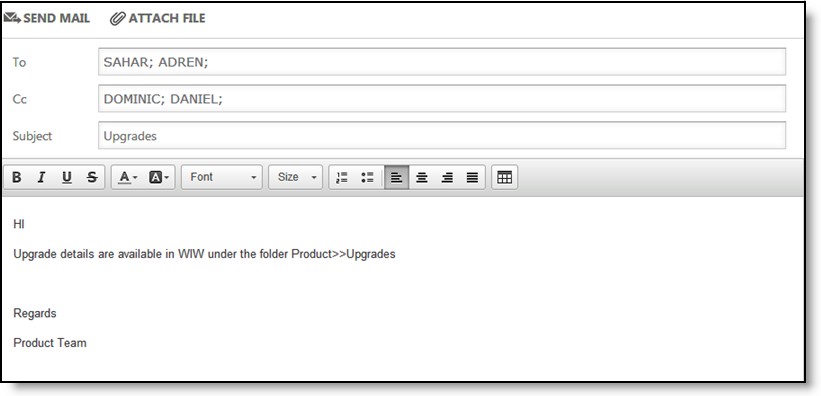
Figure: Send Mail window
Attachment selection box is displayed
Selected attachment type is displayed in the mail window. When the mail is send the selected attachment types are sent along with the mail.
Using this option a released document can be revised in fast track mode, if changes have to be made to that document.
Revise window is displayed
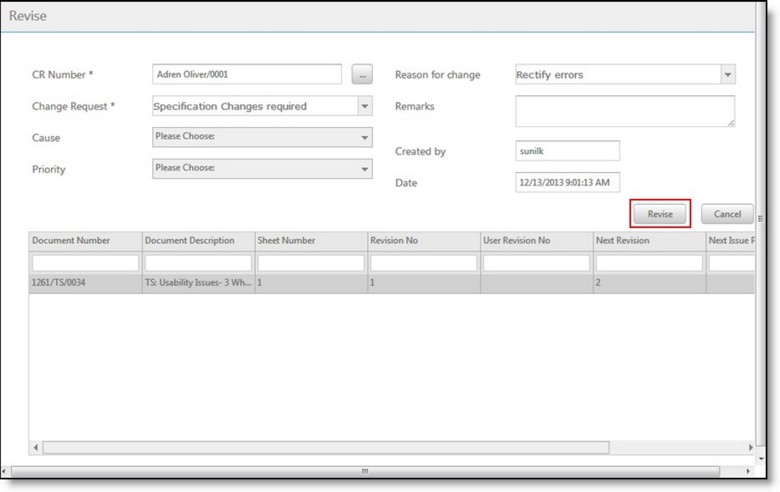
Figure: Revise window
|
Sl.No. |
Property |
Description |
|
1 |
CR Number |
CR number is generated automatically based on the setting in the master. Click the browse button to change the automatically generated number. |
|
2 |
Change Request |
You can enter the nature of change that has to be incorporated or select an existing Change Request by clicking the down-arrow. Select a change request from the drop-down list. |
|
3 |
Cause |
You can enter the Cause for raising Change Request. Select an existing Reason by clicking the down-arrow. Select a cause from the drop-down list. |
|
4 |
Priority |
Select the priority from a drop-down list |
|
5 |
Reason for change |
You can enter the Reason for change that has to be incorporated or select an existing Reason by clicking the down-arrow. Select the reason for change from the drop-down list. |
|
6 |
Enter a note or remarks here |
|
|
7 |
Created By |
This field is filled in automatically |
|
8 |
Date |
Date on which the revision request is raised is displayed here |
 Send
Send