|
Opening Smart Folder
|   |
To start working with the contents in the smart folder, you have to open the smart folder. Smart Folders are displayed by default when you sign in to the system. However if you want to open smart folder after working with other options follow the procedure explained the following section.
To open the smart folder
Smart Folder window is displayed. List of smart folders are displayed in the left pane
On selecting a folder the objects in the folder are displayed in the right-pane. Operations that can be carried out are also displayed.
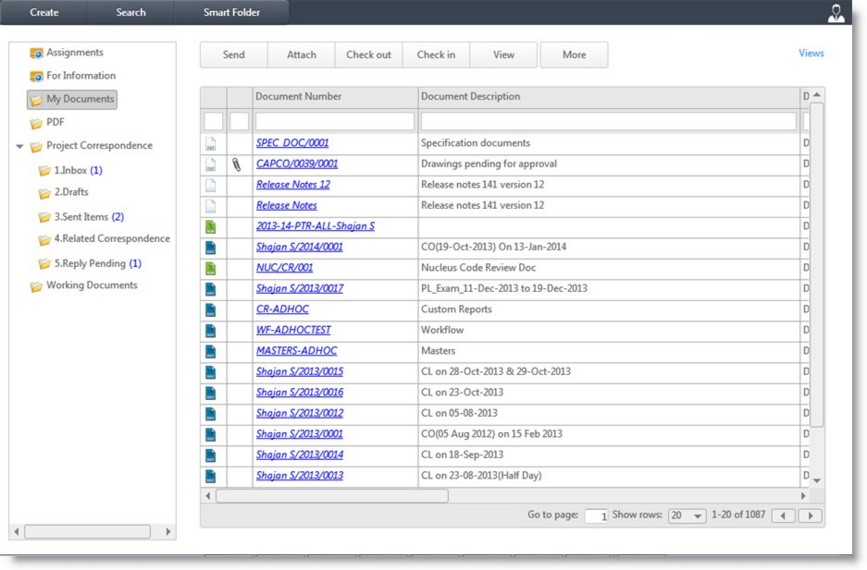
Figure: Login View
Different operations that can be carried out from the smart folder are described in the section Working from Smart Folders.