|
Other Units
|   |
Other Units" refers to different branch offices, between which documents are transacted during the execution of projects. A list of such branch offices can be maintained here.
To register a new unit
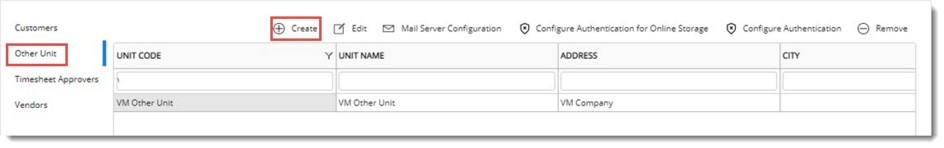
Figure: Registering a new unit
Other Unit Entry window is displayed.
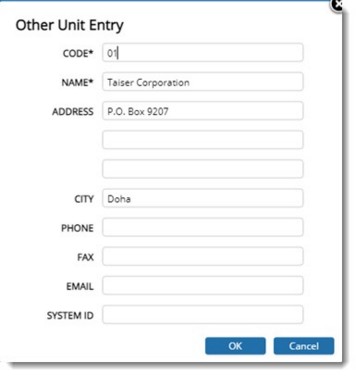
Figure: Other Unit Entry window
Email settings and authentications can be configured for Other Units. The procedure for this is similar to that in Vendors and Customers. For more information see the topics Configuring authentication for Vendors , Configuring authentication for online storage and Configuring email settings for Vendors.