|
On the correspondence tab a provision to edit MS Word templates is available. Using the HTML editor available here, you can edit the basic HTML template and modify it with headers, footers and graphics.
To edit a correspondence template
1.On the menu bar click the tab Correspondence.
HTML Template editor is displayed.
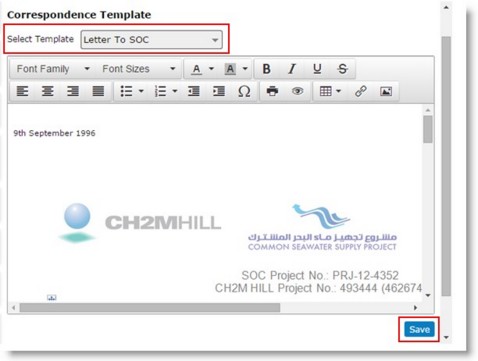
Figure: Editing correspondence template
3.Select the template that you want to edit from the drop-down list. Selected template is displayed in the HTML editor.
4.You can carry out necessary changes in the template.
5.Click Save to store changes.
NOTE: Images inserted in the template are handled as a part of the template and is not treated separately. This might result in an increase in size of the template and a delay in creating and viewing correspondences.
|