|
A facility to display details of different logs and DB is available from this build version.
To view the log and dB details
1.On the global menu click the item Radar Dashboard. A Radar Dashboard is displayed.

Figure: Radar Dashboard
Here details of different log-related details and DB-related information are displayed as tiles.
To view the details
1.Click GET DETAILS.
The details of the information displayed on the tile are displayed on a different window.
For Example: If the option GET DETAILS on the tile Live User Information is clicked, the Live User Information List window is displayed.
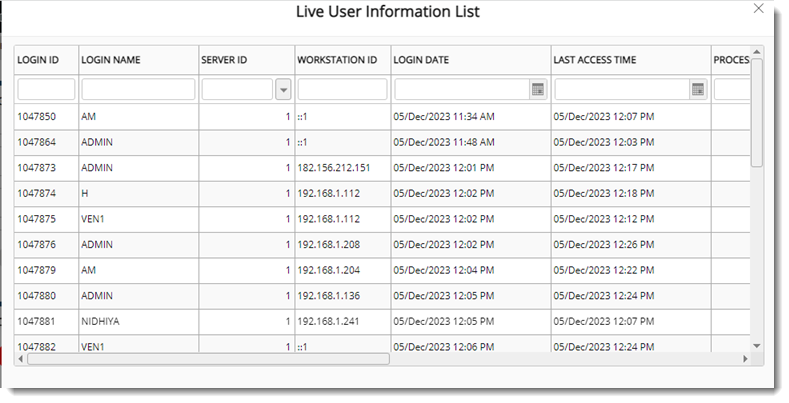
Figure: Live User Information List window
Also, SQL Queries used for different database-related operations can be viewed.
To view SQL queries
1.Click the option GET SQL QUERIES.
DATABASE REINDEXING CRITICAL LEVEL window is displayed. The SQL Queries are displayed in a separate column.
For Example: If the option GET SQL QUERIES is selected for the dashboard pane DATABASE REINDEXING CRITICAL LEVEL, the following window is displayed.
.png)
Figure: Database Reindexing Critical Level window
|