|
DocuSign credentials required for integrating DocuSign with SmartProject need to be defined.
To define DocuSign credentials
1.On the Administrative Settings window click Integration Settings.
2.On the Integration Settings window click Signature.
DocuSign® Integration Settings window is displayed.
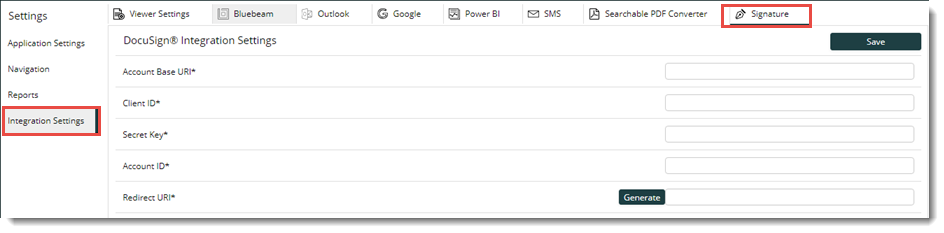
Figure: DocuSign Integration Settings window
3.On the window enter values for the following properties.
Account Base URL: Account base URI is obtained after the organization creates its DocuSign account.
Client ID: Enter the Client ID obtained after registering a new app DocuSign.
Secret Key: Enter the Secret key generated after registering the app.
Account ID: Enter the Account ID obtained after the organization created its DocuSign account.
Redirect URL: Click Generate to create a redirect URL. The generated URL is displayed in the field.
4.Click Save to store the configuration.
|