|
In the construction scenario, the site photographs need to be attached to the construction task to show the progress. Photographs can be added as document (link or refer) in task by providing the metadata (document number, sheet number etc.) which is not recommended for attaching the site photographs. Files (site photographs) can be attached as related files without any mandatory metadata from here.
To attach related files
1.On the Related Files window click Attach.

Related File window is displayed.
2.From the window add the related file from the location where it is stored.
Added files will be displayed in the window.
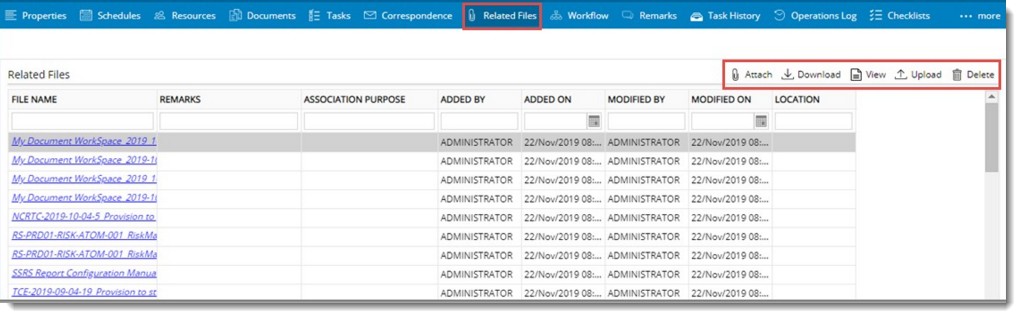
Different operations can be carried out from the window on the files attached to the document.
Options to Download, View, Upload (Replace) and Delete the attached file will be available.
|