|
Properties
|   |
The properties page is displayed by default when the document details window is opened. Entire information related to the selected document is available here under different panes. The properties can be edited or modified. The document details window is separated into different panes and different properties are grouped under these panes. Different panes in the document details and properties grouped under these panes are described in this section.The panes can be expanded and closed.
Basic Document Details
Basic document properties of a document are listed here. It is also possible to update the basic document details.
Advance Document Details
Advance properties of a document are listed here. The following fields are grouped under advanced document details
Approval Status Details
At the time of initiation of a project approval codes which are to be used for the project are agreed upon with the client. On submittal to clients for approval, clients respond back with these codes. To accommodate these codes Wrench saves the various approval codes with internal codes. Approval codes includes Approval Status Code (Internal), Approval Status Code (Client) and Approval Status Description.
When drawings or documents are to be submitted by vendors, the internal codes defined for the project is used to indicate the approval.
Documents which are submitted to clients are usually for approval or for information purpose. This means that only those documents which require approval need to be approved by the client. For documents send for Information, client approval is not required to continue the workflow.
Approval Status Code details of a document is listed here.
Template Details
Details of the template that is being mapped is displayed here.
Submission Details
For document with vendor origin submission details has to be updated. Submission Details that has to be updated are displayed here.
Custom Details
Each object in wrench such as Documents, Schedules etc. may have a number of characteristics associated with it. In typical situations, the parameters available in Wrench ENT may not be sufficient to capture basic information of the project. In such cases additional characteristics called Custom Characteristics are defined. Details of the custom characteristics assigned to the selected document are displayed here.
Editing Document Details
Different document details grouped under the panes can be edited and the changes can be saved.
To edit the document details
NOTE: The hyperlink Edit acts as a toggle for editing and saving the document details. Once the document details is in the edit mode the hyperlink will be displayed as Save.
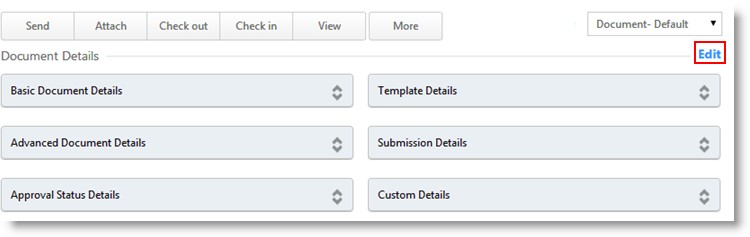
Figure: Editing document details
The document details are now in the edit mode. In the edit mode you can change or update different document properties.