|
Signing In to the application
|   |
It is mandatory that users has to sign in to Wrench, before they can start working with the application. Sign In is possible using a unique Login Name and Password, which is usually provided by the administrator.
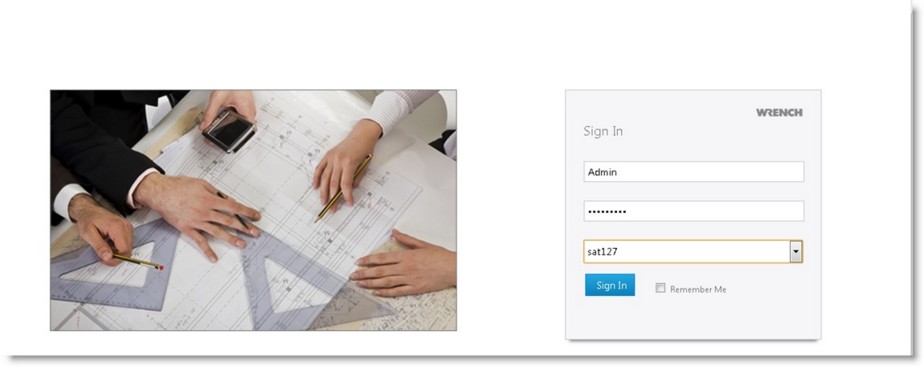
Figure: Signing In to Wrench
To sign in
Once you sign in successfully, smart folders and Global Menu are the first thing that you will see. For more information on working with Smart Folders refer Opening Smart Folders and Working from Smart Folders.
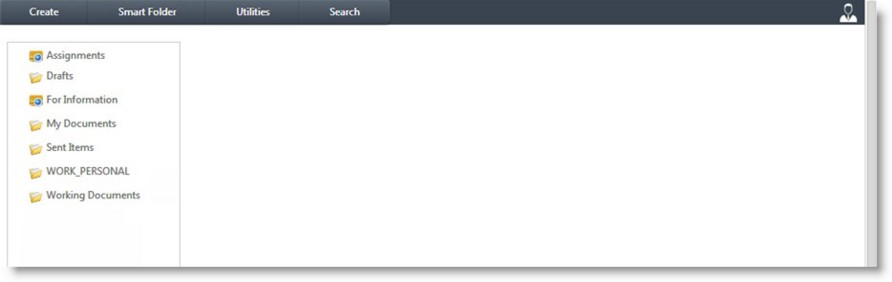
Figure: Default window