|
Revisions
|   |
Revisions are maintained to indicate the number of times a document is revised or edited after its release. The revision numbering sequence maintained by different organization varies. It could be common across the organization or even can be project specific. In many cases it is dependent on the revision number the client would like to have. The user revision is used mainly to manage the client revision number. These revision numbers are linked with the issue purpose of the document.
To view the revision history of the document
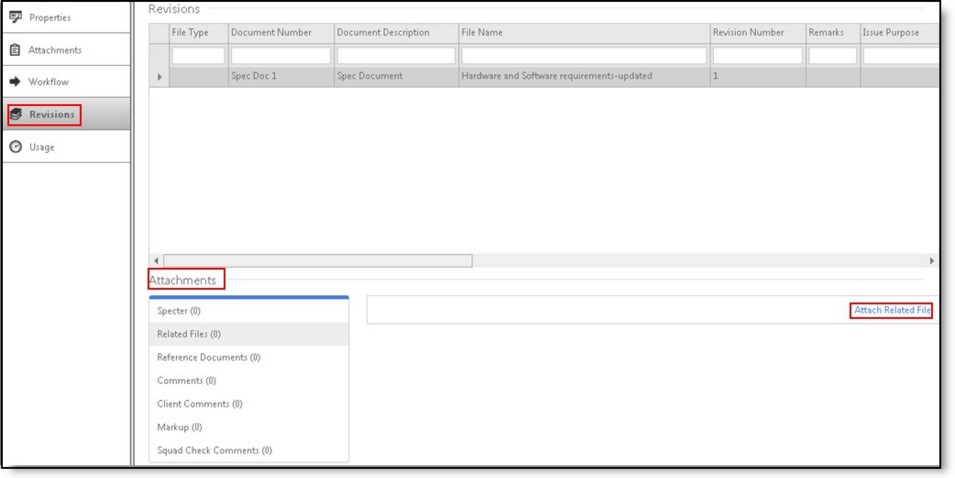
Figure: Revision history of the document
Details of different revisions of the document are listed here. In addition you can different types of attachments to the document and view added attachments. For more information on adding attachments refer Document Details>>Attachments.